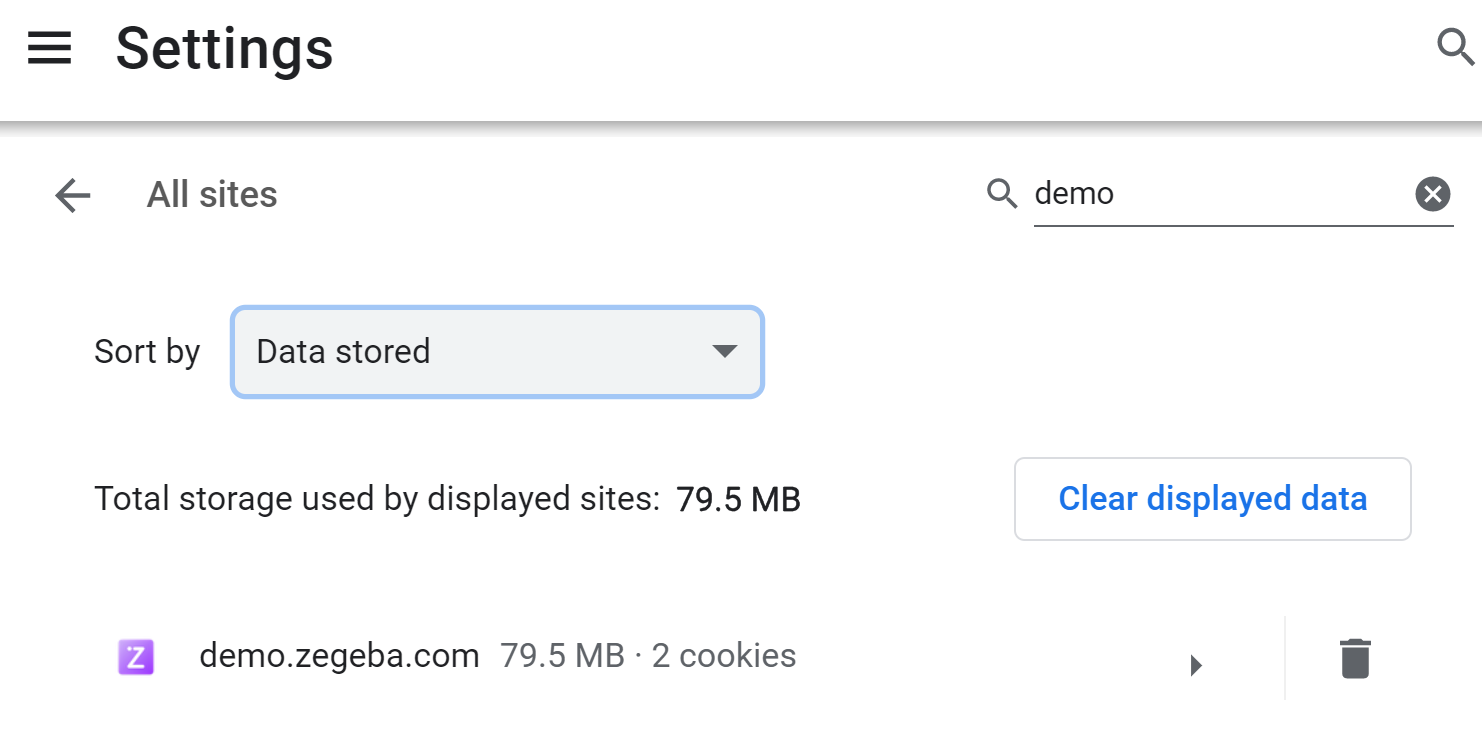In the Chart element, select Sunburst as Chart Type and paste the code below in Chart Specification. Substitute center_cell etc. with the Element IDs used in Number elements in your form. When the user fills in a value in one of these elements, the value will be displayed in the chart. In the “meta” section, use the “ranges” section for intervals, “values” for distinct values.
{
"data": {
"centerCell": {
"question": {
"path": "center_cell"
},
"label": "Center \n cell\n",
"itemStyle": {
"color": {
"type": "range",
"id": "percentage"
}
},
"labelStyle": {
"fontSize": 16
}
},
"innerRing": [
{
"question": {
"path": "inner_ring_1"
},
"label": "Inner Ring 1",
"itemStyle": {
"color": {
"type": "range",
"id": "percentage"
}
},
"labelStyle": {
"fontSize": 16
}
},
{
"question": {
"path": "inner_ring_2"
},
"label": "Inner Ring 2",
"itemStyle": {
"color": {
"type": "range",
"id": "percentage"
}
},
"labelStyle": {
"fontSize": 16
}
}
],
"outerRing": [
[
{
"question": {
"path": "outer_ring_a1"
},
"label": "Outer Ring 1",
"labelStyle": {
"color": "#000",
"fontSize": 14
},
"itemStyle": {
"color": {
"type": "range",
"id": "percentage"
}
}
},
{
"question": {
"path": "outer_ring_a2"
},
"label": "Outer Ring 2",
"labelStyle": {
"color": "#000",
"fontSize": 14
},
"itemStyle": {
"color": {
"type": "range",
"id": "percentage"
}
}
},
{
"question": {
"path": "outer_ring_a3"
},
"label": "Outer Ring 3",
"labelStyle": {
"color": "#000",
"fontSize": 14
},
"itemStyle": {
"color": {
"type": "range",
"id": "percentage"
}
}
}
],
[
{
"question": {
"path": "outer_ring_b1"
},
"label": "Outer Ring 1",
"labelStyle": {
"color": "#000",
"fontSize": 14
},
"itemStyle": {
"color": {
"type": "map",
"id": "values"
}
}
},
{
"question": {
"path": "outer_ring_b2"
},
"label": "Outer Ring 2",
"labelStyle": {
"color": "#000",
"fontSize": 14
},
"itemStyle": {
"color": {
"type": "map",
"id": "values"
}
}
},
{
"question": {
"path": "outer_ring_b3"
},
"label": "Outer Ring 3",
"labelStyle": {
"color": "#000",
"fontSize": 14
},
"itemStyle": {
"color": {
"type": "map",
"id": "values"
}
}
}
]
]
},
"meta": {
"colors": {
"ranges": {
"percentage": {
"palette": {
"1": "#e04845",
"25": "#F2AE72",
"50": "#f4f449",
"75": "#388926"
},
"default": "#f5f5f5"
},
"values": {
"palette": {
"0": "#e04845",
"3": "#F2AE72",
"6": "##f4f449",
"9": "#388926"
},
"default": "#f5f5f5"
}
},
"maps": {
"values": {
"palette": {
"no": "#e04845",
"partly": "#f4f449",
"na": "#ad9e9d",
"yes": "#388926"
},
"default": "#f5f5f5"
}
}
}
}
}