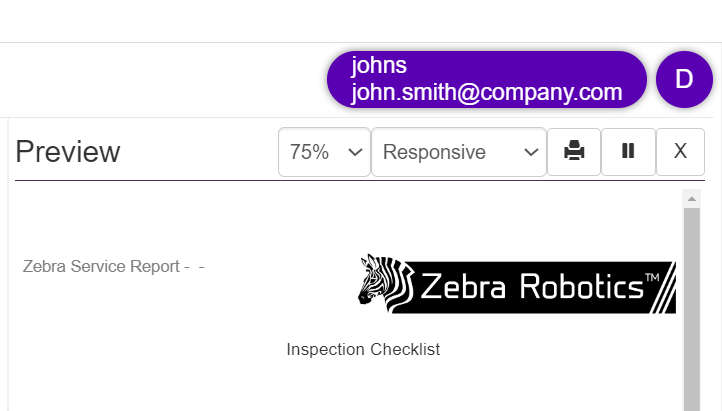- In the Dashboard’s Forms screen, click on the folder and the form you want to edit/design and press [Design form]. The Designer screen will then open.
The Designer panels
The panel to the left is a Toolbox listing all the elements you may use in the form.
The panel called Elements is the “construction plan” of the form. You place various elements here to create the content of the form’s pages. See a list of these here: 4.1 List of elements.
The third panel shows the Element Properties of the element you have selected in the Elements panel. This is where you specify what is going on with the various elements. See more on properties in 4.2 Element properties
To the right there is a Preview screen. Here you see what the form will look like, and you can fill in data to check the functionality. The data entered here will not be saved. See more information here: 2.6 Previewing forms.
Minor edit mode
If there is data captured in a form version or it is Published, you can only open it in minor edit mode. This means that you can only do small changes to the form, such as renaming the element labels or sett properties for the PDF. If you want to have full access to all design features you must close the form and create a new version of it in the Dashboard. You can edit this version as much as you like; the data already registered in the previous form version will still be saved and accessible in Zegeba.
Concurrent users of the Designer
A form design must only be worked on and saved by one form designer at a time. If two people are designing and saving the form at the same time, only the last saved changes will be stored on the server.
From Zegeba v 4.4, you will know when other people have the same form open in the Designer. In the upper right corner of the Designer, one or more purple circles will show the first letter of the usernames of the other form designers:
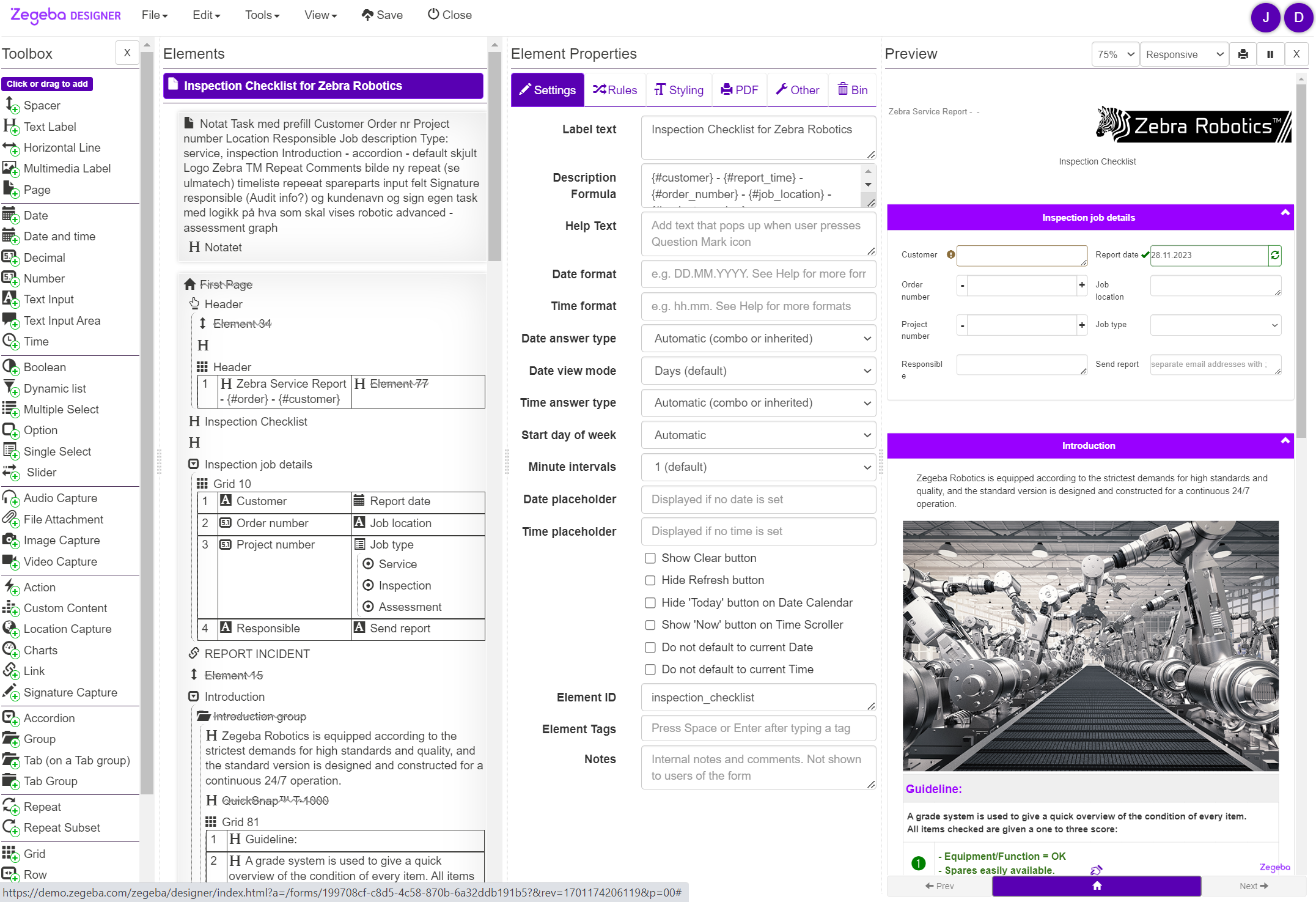
When you click on a purple circle you will see the complete username and the email address of the concurrent user, and can contact her or him to agree on who will work on and save the design first.