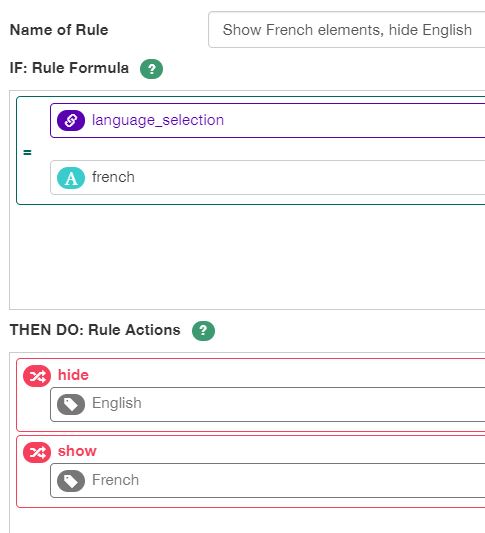An element tag is a property to mark elements. Using tags is a handy way of identifying similar elements, and can be used in rules, in the Data Dictionary element list, and in data integration with other systems.
Tags are set in the Element Properties’ Settings tab. You can type in any word you like and press space or Enter to register it as a tag, and type as many tags as you want in one element.
If you want to use more than one word in a tag, type e.g. an underline character between the words, such as starboard_aft.
Tags are listed in the View – Data Dictionary listing, so you can easily find other elements with the same tag there. If you copy the list to Excel, you can then filter the data based on your tags. See Designing: 2.5 The View menu.
One of the most useful appliances of tags are in setting up rules. In the Rules Editor you can specify actions like showing, hiding etc. on tags instead of element IDs. In the example pictured below, we had many text labels in two versions, English and French. All these have been tagged as either “English” or “French”. We then enter these tags in the show/hide rule:
Using tags means that you no longer have to enter every element ID, in this case all English and French labels, in the hide/show actions. So it can save you a lot of time.
Note that tags can only be used in the Rule Action section, not the Rule Formula on top. See section Designing: 5.1 Rules (branching/skip formulas) for more information on defining rules.
Tags can also be useful when integrating Zegeba data with other systems through MySQL. Contact Zegeba Support for more information on this.