



Quick import of Word forms

Element Tags for easy specification of multiple elements



Username and time of data captures




User notifications in the Dashboard
Note! Zegeba versions 3.9. and 3.10 were intermediate versions not on general release. If your company’s Zegeba server has been upgraded directly from 3.7.x to 3.11, please read Release notes: Zegeba v 3.8 too. Your server version number can be found in the About options in the Dashboard and the apps.
New features in Zegeba v 3.11
In the Dashboard
- Import of Word documents
Forms made in MS Word can now be directly imported to Zegeba! If you have existing forms in Word’s .docx format, this new import feature can save a lot of work when digitizing your forms for the Zegeba platform. See Managing: 4.6 Import of Word forms.
- Dashboard notifications
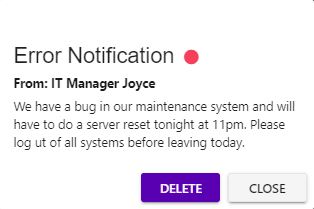
Admin users can now send notification messages to other Dashboard users, for instance regarding a server upgrade or a new form design. This is done from the [Send message] button in the Users screen – see Managing: 3.7 Sending notifications for instructions.
- Deleting users
A user can now be deleted as well as deactivated. You may want to go through your existing list of deactivated users and delete some or all of them. Read about the difference between the two user states here: Managing: 3.6 Deactivate or delete users.
In the Designer
- Element Tags

You can now define one or more “tags” (code words) as a property for an element. Tags are used for labeling elements of similar properties so they can be easily identified and grouped. A tag may for instance be used to quickly refer to many elements in a rule or to identify elements in the Data Dictionary listing. Read more about tags in Designing: 6.8 Element Tags.
- Audit tracking of users filling in the form
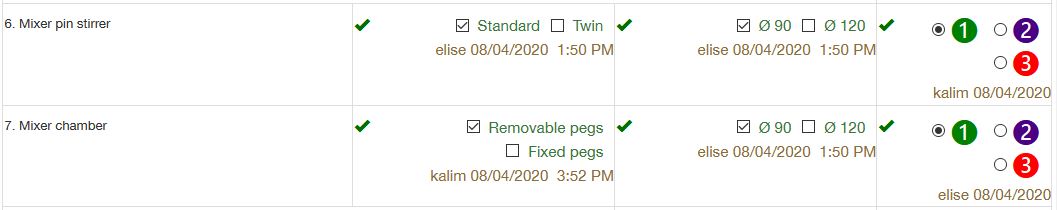
With the new Audit property switched on, form elements will during data capture show the username and the time when users fill them in. This is handy when several people work on the same form – to track who did what. You can set the audit for individual elements in a form or for all at once.
In the Tasks app
- Powerful search in reports
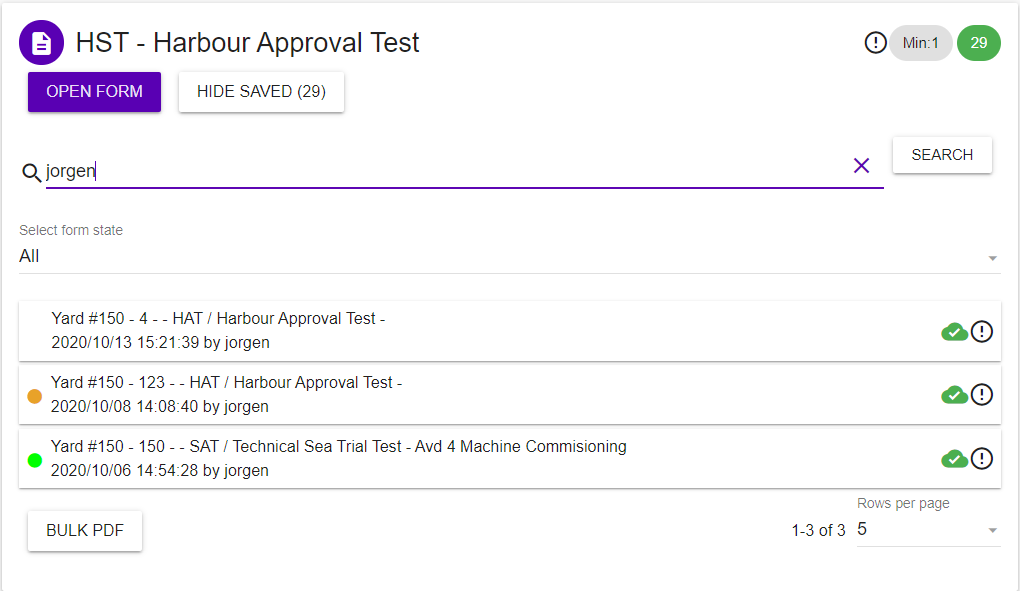
In the lists of task reports you can now search for the ones you want to inspect further. The search will find terms in the description or the capture information as well as in the form itself – the form labels or the entered data.
- Print Bulk PDFs of captures
In the list of task reports Admin users can also select the reports you would like to make PDFs of, select the pages you want in the PDF and send a link the resulting PDF with data and photos from all these captures off to the email recipients of your choice. See Performing Tasks: 4.2 Printing task PDF reports.
Improvements in Zegeba v 3.11
In the Dashboard
- Information on form version design and publication in the version list
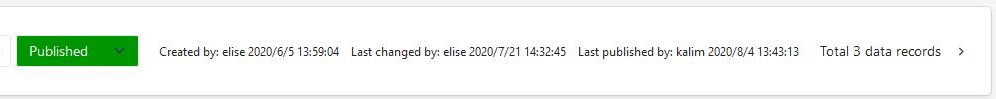
The bar for each form version now includes information on the creator and time created of that version design, on when and who changed it last, and when and who published the version. - Statistics on the number of data captures in a form per user:
The Statistics menu option now provides a list of all users having captured data in a form, including the number of captures.
In the Designer
- Automatic Element IDs
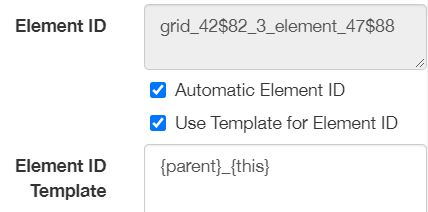
When copying and pasting elements you can now get new, unique IDs automatically, for instance when you want to create a new grid similar to an existing one. No more yellow error messages and fixing manually every ID in the new grid! - Start day of the week:
In the Date and Date and time elements you can now select the start day you want for the dropdown calendar, for instance Monday. - New fields in Data Dictionary
The View menu’s Data Dictionary now lists elements’ Placeholder texts, Help texts, Tags and Warnings.
In the Tasks app
- Better indicators of the number of captures allowed
The indicators showing how many captures of a task form is allowed (Max, Min) have better wordings and help texts.
Bugfixes in Zegeba v 3.11
- One-character Element IDs that appeared at random are now a thing of the past.
- The Preview pane in the Designer can now better handle very large forms.
- Form export now works when ordered from the Form “hamburger” menu in the Dashboard, not just on the Form Version menu.
- Hidden grid rows are now excluded from PDFs as well as users’ screens.
- Grid borders are now printed as expected on PDFs, with correct colors.
- Unicode symbols such as ① and © are now printed on PDFs.
… as well as numerous other technical and performance improvements boosting the power of the Zegeba platform!